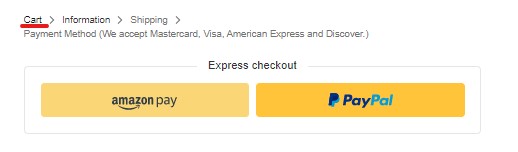How do I adjust my cart?Updated 2 days ago
There are two ways to adjust the quantity in your cart!
1. Scroll through the item(s) in your cart and use the subtract ( - ) or add ( + ) buttons under the product to adjust the quantity. You can also click "Remove" to remove an item entirely.
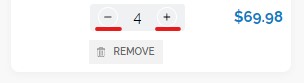
2. If you've already continued to 'payment', on the top left of the checkout page, you will see the word "Cart." Click the word "cart" and it will redirect you back to your cart. From there you will be able to adjust your cart by following the above method.