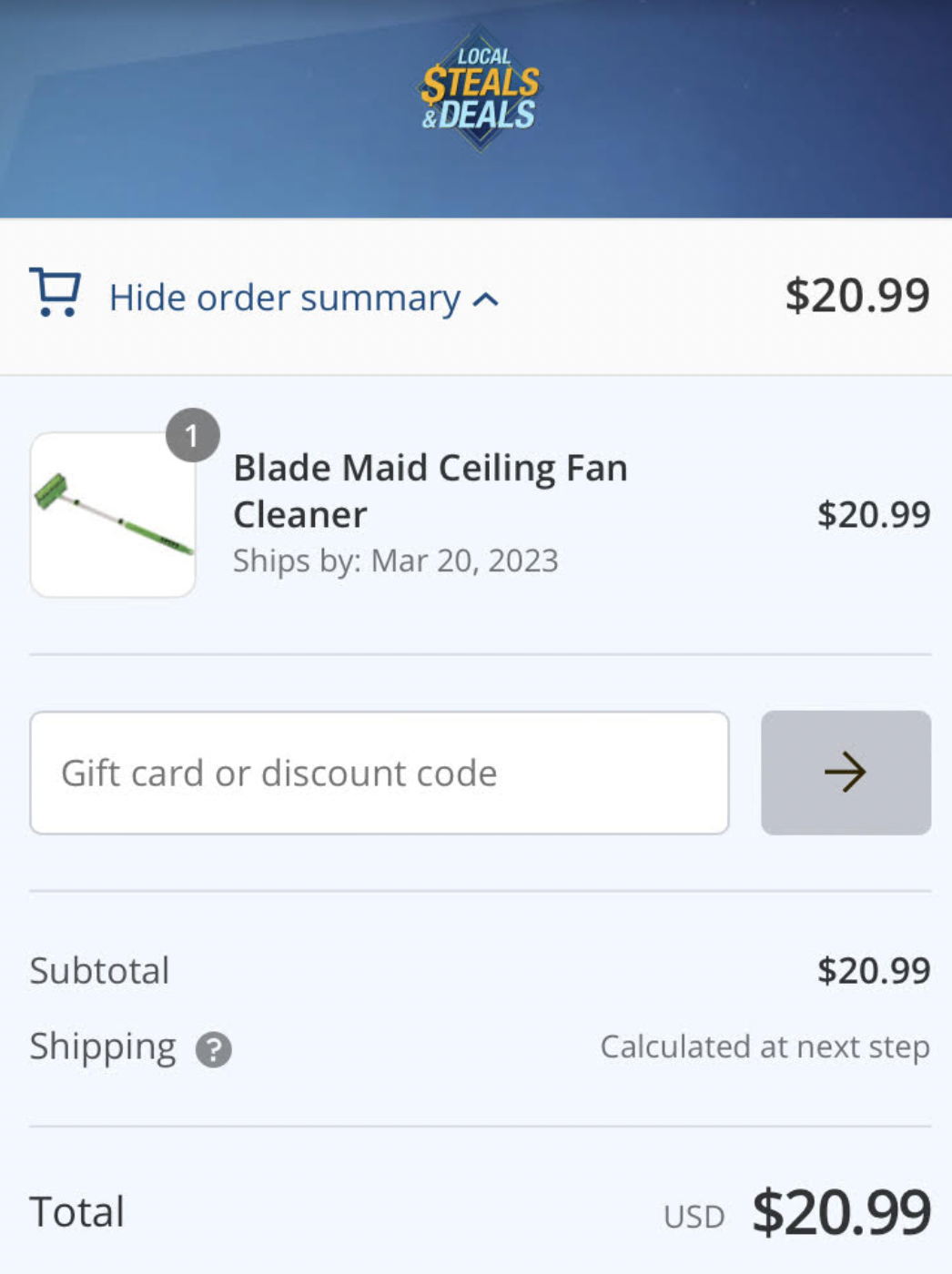How do I use a gift card or promotional code?Updated 3 days ago
You can apply a gift card code and/or promo code to your order at checkout.
Once you’ve finished adding all the items to your cart, you can click on the yellow "checkout" button located in your cart. The promo code box can be found on the right-hand side of the checkout page under your order total.
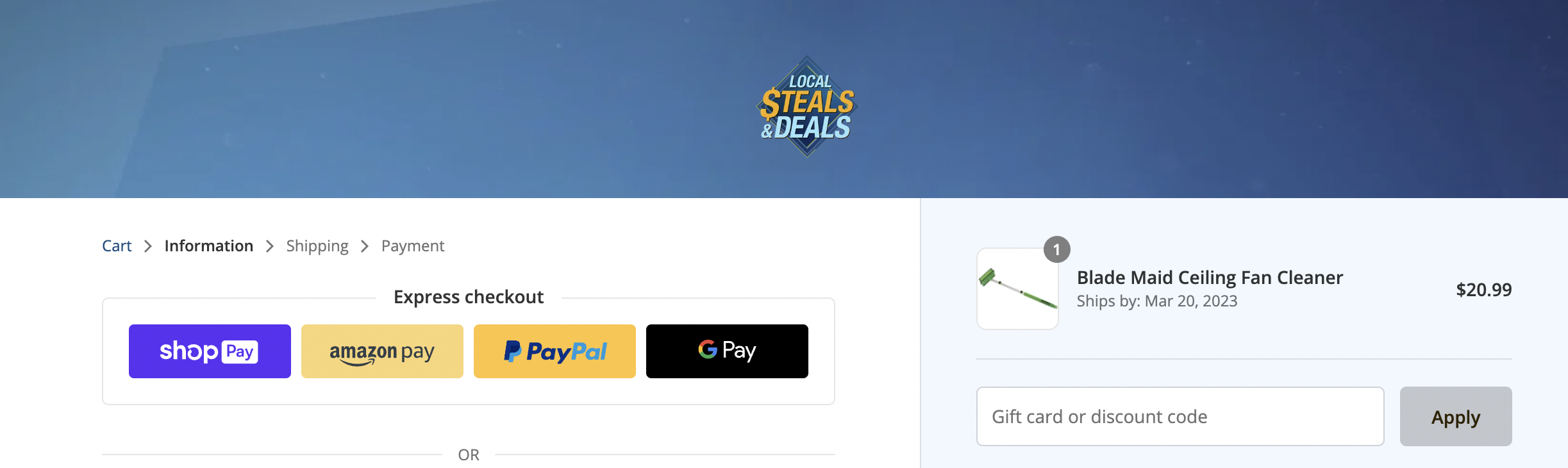
Alternatively, if you’re placing your order on the mobile version of our website, you’ll find the promo code box under “Show order summary” located at the top of your browser.